Google My Business – More Important Than Your Website?
Most business owners would rightly think that their website is their most important promotional tool. While it’s true that a well designed website is central to any online marketing plan, there are other elements that are often just as important. Depending on your industry, Google My Business may be one of them.
Formerly known as “Google Places”, “My Business” is Google’s dashboard for managing and tracking your online presence across their various platforms. It’s what puts your business information on Search, Maps and Google+ so that customers can find you, no matter what device they’re using.
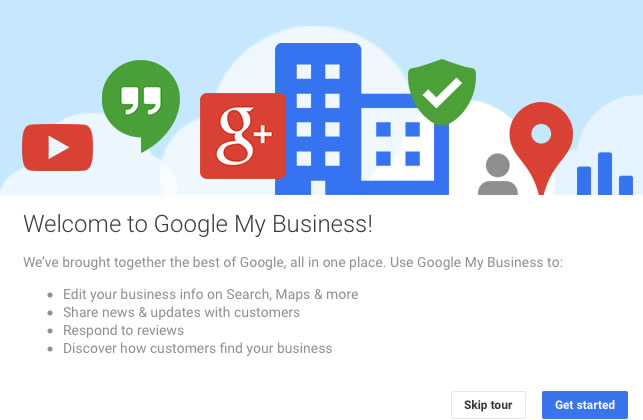
When using Google in the past, people would search for a product or service and then visit your website for details on contact information, location and hours. Nowadays these details are listed directly on Google’s “My Business” platform. Quite often, this is the first exposure customers will have to your business and they may never visit your site for additional information. This is why it’s so important that the details of your listing are correct and up-to-date.
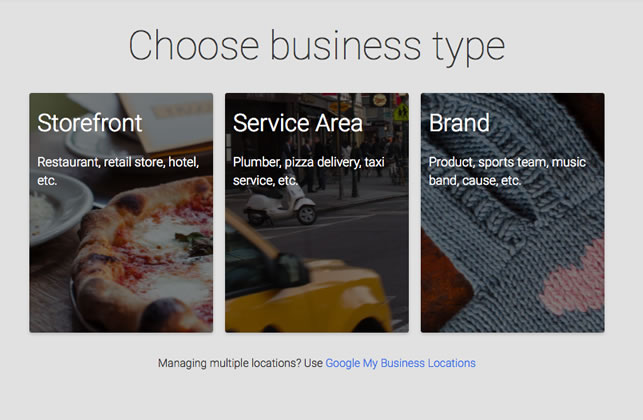
Here’s a real world example of why this is important
Since Google sometimes automatically creates profiles, your business may already be listed. However, you should make sure to review this information and confirm the details are correct. One of our clients owns a seafood/steakhouse. His profile had been created automatically but the hours of operation mistakenly stated his restaurant closed at 5:00pm on weekdays and was closed on Saturdays. This was obviously incorrect since evenings and Saturdays are where they do the bulk of their business. In his case, a customer pointed out the error and we were able to quickly fix it but in the meantime, he could have potentially lost customers who believed that the restaurant was closed.
How to Get your Listing:
- Go to Google My Business. Click “Get on Google”
- Enter Your Business Name and Address in the Search Box
- Select or Add Your Business: Click on your business listing if it appears among the suggested matches – if not, select “Add your Business”, and provide the necessary information
- Verify Your Business: Google will usually offer you two ways to verify your business to make sure that all your info is correct. The first option is to receive a verification PIN by text message or or automated phone call. This is the best option since it can be done instantly. If this isn’t possible, you can opt to receive a postcard with the PIN. This can take one or two weeks.
- Confirm your Business.
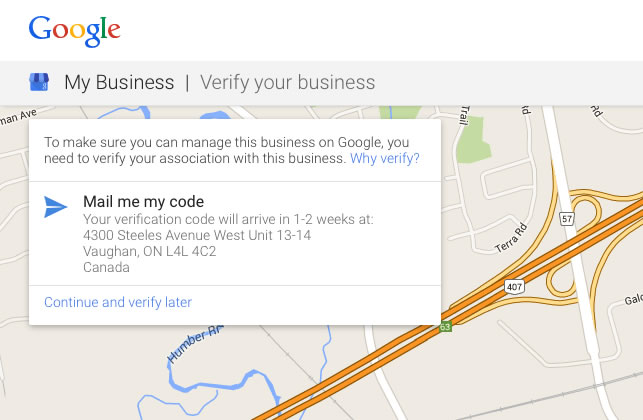
The take away to this is:
-
Make sure that you’re listed
-
Confirm that the information is correct
Toronto Area Web Design and Web Development
Lulu Digital provides practical and straightforward web development and online marketing services to Toronto and the Greater Toronto Area.
Our service area includes but is not limited to:
- Toronto
- Mississauga
- Oakville
- Burlington
- Milton
- Hamilton
- Guelph
- Kitchener-Waterloo
- London
- Vaughan


