9 Simple Things You Can Do to Improve Your SEO Results
When it comes to improving the search engine results of your website, there’s no magic bullet. If you’re serious about SEO, you just need to take a methodical approach and deal with specific areas one at a time. We’ve put together a list of nine items that you can tackle without too much trouble.
1. Slow Down by providing useful, high-quality content
Why are you reading this? It’s probably because you’re looking for helpful information on how to generate more traffic to your website. Chances are you wouldn’t be here if you didn’t find this information useful. You’d be even less likely to finish reading the entire article if you didn’t find any value in it.
The amount of time you’re spending on this page is what’s known as “dwell time.” You might be surprised to learn that our SEO ranking is affected based on how long it takes you and others to read this post. This is why we try to provide you with relevant, high-quality content in all our articles. It benefits you (we hope) and helps our SEO results. You should aim to do the same with the content you post to your website.
Keep in mind that you shouldn’t produce a bunch of bloated content just to increase your word count. Most readers will quickly lose interest if faced with an impenetrable wall of text. I’ve seen some research that suggests articles between 2,000-2,500 words rank best in Google, but this isn’t a hard and fast rule since algorithms are always changing. If you produce a decent amount of useful info, people will take the time to read it.
2. Speed Up by making your pages load faster
I know. I know. I just finished telling you that we want to slow things down and increase the amount of time that people spend on your site, but we also want to speed things up. Seems contradictory, but you’ll see what I mean in a second.
One important element that Google considers when ranking websites is page loading speed. This is because users lose patience very quickly and will likely leave your site if it takes a couple of extra seconds to load.
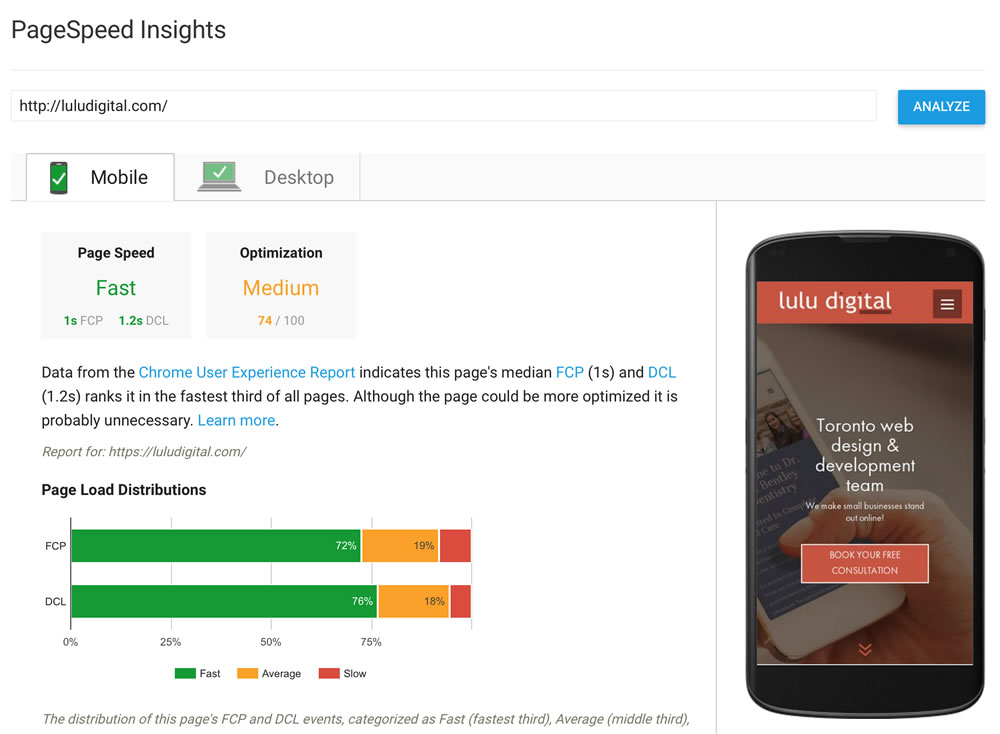
A fast page loading time will help your seo results
To understand how to speed up your page load times, we must understand how a webpage works. When you visit a website, there are a ton of things that should be loaded into your browser window before you see the page. In addition to text content, there are most likely images and possibly videos. There are also things that you don’t see which are loaded in the background. These are usually JavaScript files that may add to page functionality or track visitors. All of these elements take time to download. If each of them isn’t optimized to make their file sizes as small as possible, your webpage may slow down considerably. There are numerous tools available that can help you in each of these areas. We’ll discuss some of them below.
3. Image Optimization For SEO
According to a report from Unbounce, research has shown that using high quality images that are relevant to your content can significantly increase your conversion rates. Keep in mind that image files with bloated file sizes are one of the main culprits when it comes to slow page-load speeds. Before uploading images to your website make sure you compress and optimize them using Photoshop or a similar image editor. If your site is running WordPress, you can use a plugin like Smush to do the job for you.
We place a lot of emphasis on the file size of our images, but there are several other things that need to be considered when setting them up for SEO.

You can improve the relevancy of your content to search engines by doing the following:
- Name your images using relevant keywords
- Using alt tags on all your images
- Give each of them a title tag
- Write a description for each of your images
- Include a caption
All of the above should be done using keywords and phrases related to the content of your page.
4. Formatting & Header Tags
You may have noticed that this post is broken up into separate sections by using headings, sub-headings and, images. As mentioned above, most people don’t like being confronted by huge blocks of text. Formatting your content in a visually appealing way helps improve the user experience by making it easier for readers to process and comprehend the information that’s presented to them. Doing it properly also has SEO benefits.
If you’re using WordPress, it’s quite easy to insert headings and subheadings. Whatever system you’re using to manage your site, you should make sure to choose page headings (h1 tags) and subheadings (h2, h3, h4, etc.) that include your relevant keywords. When Google indexes your site, it will recognize these and rank your content accordingly.
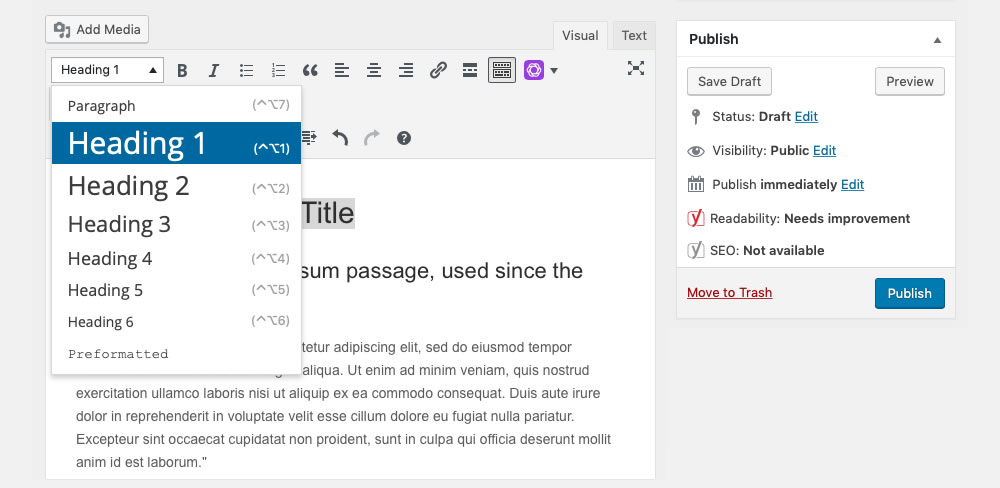
5. Outbound Links
As I mentioned earlier, we always try to provide helpful content in all our blog posts. As you’ve read through the page, you’ll have noticed that we’ve referenced a number of external resources to provide a more in-depth explanation of specific concepts. We’ve done this because linking our content to respected authority sites adds to its relevance. Additionally, Google, Bing, and other search engines also recognize this as a sign of trustworthiness and will improve our SEO ranking accordingly. Just be sure not to overdo it, because linking to too many external resources can make your content hard to read. Additionally, you shouldn’t link your posts to the website of a competitor or to one that provides contradictory information.
6. Broken Links
Broken links (404 Errors) aren’t just frustrating for website users, they’re also bad for website owners. Google and other search engines scan your site regularly for them. They are used as an indicator whether your site is kept up-to-date or if it’s an orphaned or poorly maintained one. You won’t necessarily be penalized if you have a few of them, but if there are numerous 404 errors, your ranking will definitely be affected.
You should review your site regularly to fix or remove them. Luckily you don’t have to go through your site page by page because there are many tools that can automate this process for you.
Here’s a couple of tools to help you find 404 errors:
7. Readability
One of the things I’ve been very guilty of in the past is writing in a very verbose way. I sometimes lost view of who my target audience was and tended to add more complexity than necessary.
You should write in way that is appropriate for the vast majority of your readers. This isn’t to say you should talk down to your audience or dumb down your content. Just be cognizant of who they are and why they’re interested in your article. You don’t want them to stop reading because you’ve packed it with technical terms and acronyms that they wouldn’t be familiar with normally. Google’s Gary Illyes has said that you should read your content out loud. If it sounds strange, it might not rank well.
Here are some tools that you can use to test your content:
8. SSL Certificates
If you look at the address bar on your browser right now you should see a little padlock next to the site address. This is visible because our website has an SSL certificate installed. It’s a small electronic file that when installed on a webserver is used to encrypt all transmitted data. It basically tells website users that you are who you say you are.
SSL certificates used to be strictly optional, but as of July 2018 Google started penalizing websites that don’t have them. If your site doesn’t have one, people may also see a security warning letting people know. This can absolutely destroy your rankings, so if don’t have one you should deal with it a.s.a.p.
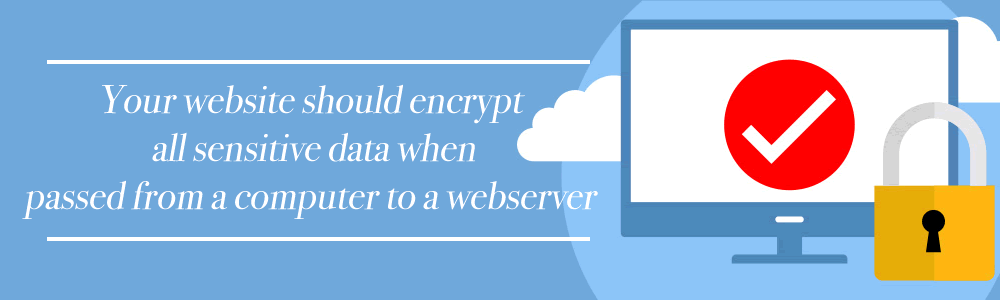
9. Contact Us Page
Google likes websites that have a full contact information on their contact pages. They consider these to be more trustworthy. Some small home-based businesses may not feel comfortable about placing their address on their website. However, you should include it if at all possible. Not only will it improve your SEO chances, your potential customers may feel more at ease knowing that you have an actual physical address.
In addition to listing your business address on your site, you should also be certain to create a Google My Business account. This will ensure that you’re visible on Google maps as well as giving you a better chance of showing up in their page rankings.
Conclusion
This might seem like a lot of information to digest, but you don’t have to take care of each of the tips mentioned above all at once. You could start with one or two per week. Once you’ve taken care of them you’ll find that it will be much easier to do when you add new content to your site. It may take some time for there to be a noticeable difference but it’s worth the effort.
Need Help With Your Site?
Just let us know if you’re interested in implementing the tips above, but you’re not quite sure how to do it. We’d be happy to discuss your site and see how we can improve your website security.
Get your Free 25-minute Marketing Assessment with us TODAY.
Toronto Area Web Design and Web Development
Lulu Digital provides practical and straightforward web development and online marketing services to Toronto and the Greater Toronto Area.
Our service area includes but is not limited to:
- Toronto
- Mississauga
- Oakville
- Burlington
- Milton
- Hamilton
- Guelph
- Kitchener-Waterloo
- London
- Vaughan


