Why You Should Update Your Holiday Hours
It’s hard to believe, but there’s only about a month left until Christmas. For some of us, things already begin to wind down by mid-November in the run-up to the holidays. For others, this is your busiest time of year. Either way, you’ll likely have different operating hours over the Christmas break. You wouldn’t want a potential customer to show up at your location on December 26th only to become frustrated when they find that you’re closed on Boxing Day. That’s why you should make a point of double-checking the business hours that are listed on Google, Facebook, Bing, etc.
Google My Business
For the purposes of this article, I’ll be explaining how to make updates to your business profile on Google, but other websites will have a similar process.
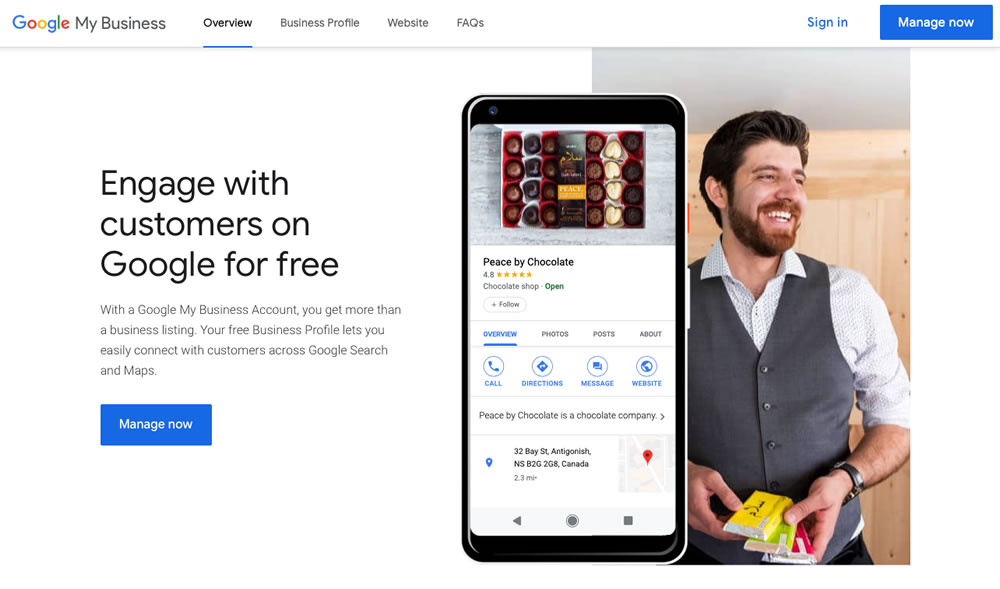
If you already have a My Business listing on Google, your hours of operation will be displayed prominently on their search results page as well as on their maps app. If you don’t add specific holiday hours, Google will automatically add a warning that your hours may differ on designated holidays such as Christmas, Easter, Labour Day, etc. Usually they do a fairly good job of guessing, but some businesses may choose to remain open on statutory holidays, so this is a great way of letting your customers know that you’re open for business on a certain day.
How to Update Your Business Hours for the Holidays
Here’s how to go about updating your business details on Google My Business:
- First, log in to your account at google.com/business
- If you operate more than one business or location, you may have to specify which one you’d like to update
- Click on the info tab in the left column
- Since you’re here, you should confirm that your regular hours are correct
- Click the pencil icon next to the “Add special hours” link
- Add or edit the special hours that you’ll be open or closed
- Click the apply link to save your changes
That’s all there is to it, but if you need more help or additional info, you can find more it in the support area of GoogleMyBusiness
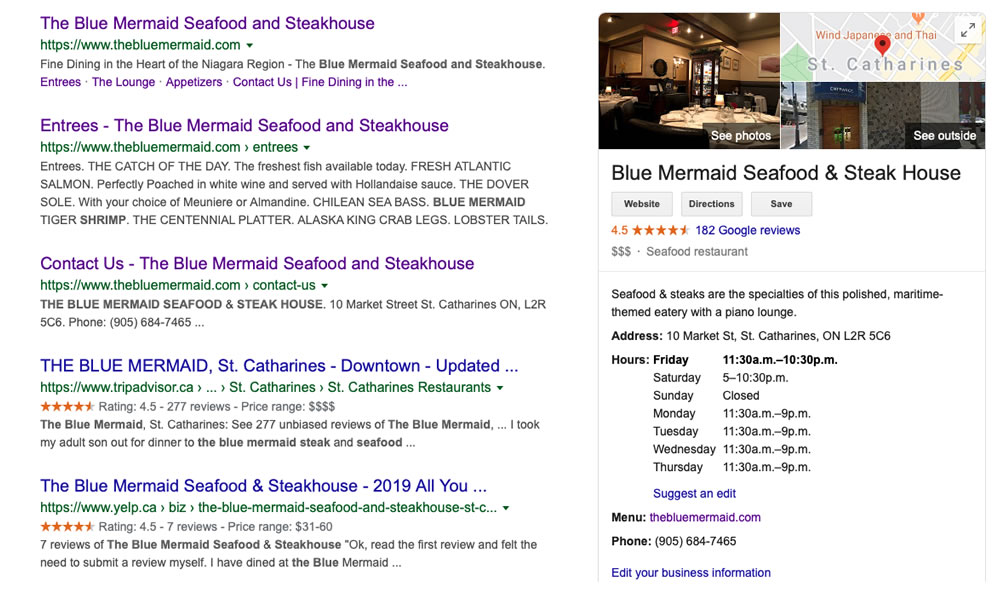
Conclusion
It doesn’t take much to update your listing. Just keep in mind that you should do the same on Facebook, Bing, and any other site where your business is listed. The process involved is very similar for all of them.
Need Help With Your Site?
Just let us know if you’re interested in implementing the tips above, but you’re not quite sure how to do it. We’d be happy to discuss your site and see how we can improve your online marketing.
Toronto Area Web Design and Web Development
Lulu Digital provides practical and straightforward web development and online marketing services to Toronto and the Greater Toronto Area.
Our service area includes but is not limited to:
- Toronto
- Mississauga
- Oakville
- Burlington
- Milton
- Hamilton
- Guelph
- Kitchener-Waterloo
- London
- Vaughan


