Security & Performance Updates Are a Crucial Part of an Effective Website
You Should Update Your Site At Least Once a Month
If you use software packages like Microsoft Office or Adobe Creative Suite, you’re probably used to updating them to the latest versions on a regular basis. Unfortunately, many business owners aren’t aware of how important it is for them to keep their website software up-to-date. Nowadays, most websites use content management systems like WordPress or Joomla to operate. If they’re not maintained, your site may stop working properly. It may even become infected by malware and become a security risk for both you and your customers. Since your site is usually the first thing that prospective customers will see, you should ensure that it’s always live, ready for customers, and presents your business at its finest.
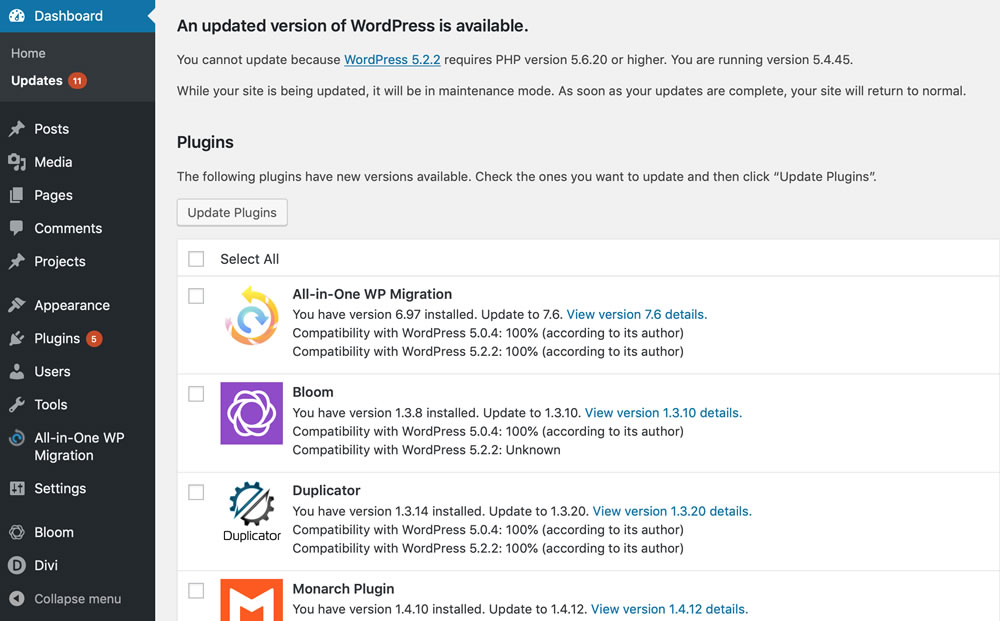
Set it and Forget it?
Remember those old infomercials where the host yelled out “Set it and forget it” every time he set up the kitchen gizmo he was selling? Website aren’t like that. If you don’t perform software maintenance and updates on a monthly basis, you could possibly be throwing money out the window. If your potential customers visit your site and find that it’s down or not functioning properly, they probably won’t stick around. This will directly affect your bottom line. A lot of business owners never check their websites to see how they’re functioning or if they’re experiencing any downtime or other issues. There’s no need to lose future customers when some regularly scheduled care can minimize your chances of missing a sales opportunity.
The Benefits of Maintenance
Many business owners aren’t aware of the benefits of regular website maintenance. For example, if you bought a new car, you’d probably make sure that you followed its maintenance schedule to keep it in top running condition. Considering the expense involved in purchasing it, the cost for change oil, filters, etc. is relatively small. The same can be said for a website. The price of maintaining it is small when compared to the cost of building a new site or fixing a broken one. Additionally, website performance, page speed, downtime and uptime, are all dependent on the software and plugins functioning as properly.

Adding new site content, monitoring analytics, performing design changes or tweaks are all reliant on business owners having someone make sure that all updates are done in a smooth and error-free way.
Maintenance Workflow
At Lulu Digital, we generally follow the same workflow when performing regular site maintenance on WordPress websites.
- The first and perhaps most important step is to create a back-up of the websites’ database and all associated files.
- After this is done, we update WordPress core files followed by any plugins that the site may use.
- When complete, we test the site for any errors or performance issues. Our software keeps a record of plugins we update so if there’s ever a problem with the updates, we can easily revert back to the previous version until the issue is dealt with.
Also included in our monthly maintenance report are routine performance and security scans. If in the event that there’s ever a software issue or conflict, we can usually catch it and correct it before it becomes an issue for your or your clients.
The Dangers of DIY Site Maintenance
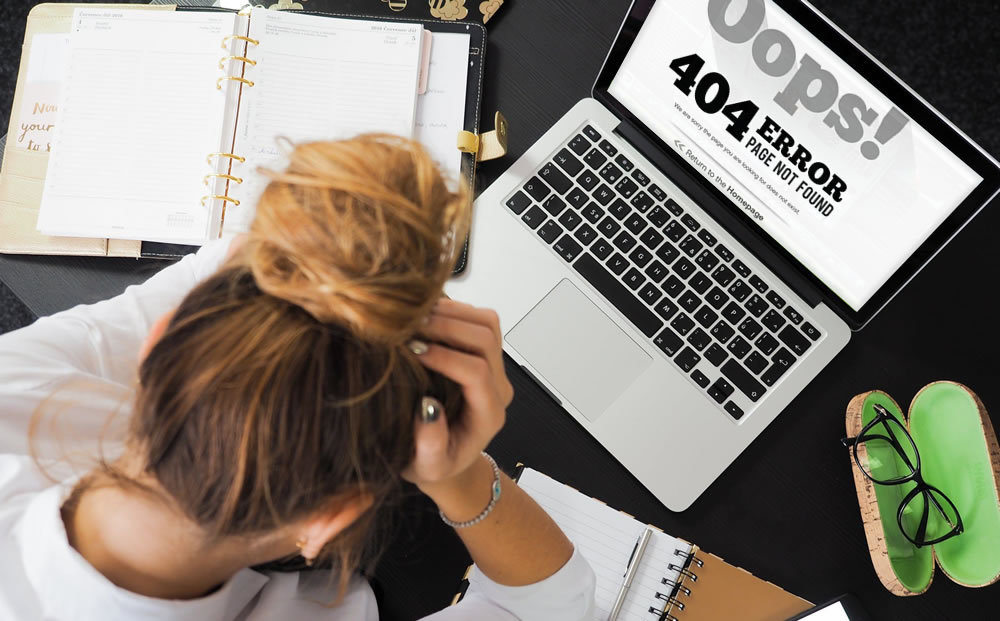
One of our long-term clients has a saying that has always stuck in my head: “If you think hiring a professional is expensive, try hiring an amateur.” As with a lot of things in life, you may think that using a DIY solution to maintain your site can save you money, but it may cost you much more in the long run. For example, when you update your site from the WordPress admin area, you don’t have a record of what was done. If you updated a plugin that had an issue or caused a conflict a few weeks later, it would be difficult to know what was changed and how it could be fixed. If you reverted to an older version by restoring a very old back-up, you could possibly lose content changes, sales orders, contact entries, etc. That’s usually not something that’s worth risking.
It Costs More to Fix Than to Maintain
Inexperience along with neglect can negatively affect the functionality and performance of your website. We’ve had this happen to our clients on more than one occasion. In one instance, one of them had a contract employee update WordPress core files along with some plugins. Due to some conflicts with the software that their hosting provider was using the site crashed and was offline for a day while the client tried to fix it in-house. Eventually they called us to get it back up and running for them. It took three hours of troubleshooting by us fix the problem. In this case, the cost of our emergency service along with the associated downtime that they suffered was exponentially higher than that of a monthly maintenance plan. To use the car analogy again, performing regular maintenance keeps it running smoothly and reduces the chance that you’ll need expensive repairs.
Leave it to the Pros
We’ve all got our areas of expertise. You’re a professional in your industry and we’re professionals in ours. You may know a bit about legal procedure, but you probably wouldn’t fight a court battle without a lawyer. So, why try to maintain your own website if you’re not a web professional? Hiring an experienced web expert to update and maintain your website properly saves you time and money by minimizing the chance of lost revenue.
Need Help With Your Site?
If you’d like more info or have any questions about a care plan for your web site, contact us to learn how we can keep your site in proper working order.
Toronto Area Web Design and Web Development
Lulu Digital provides practical and straightforward web development and online marketing services to Toronto and the Greater Toronto Area.
Our service area includes but is not limited to:
- Toronto
- Mississauga
- Oakville
- Burlington
- Milton
- Hamilton
- Guelph
- Kitchener-Waterloo
- London
- Vaughan


